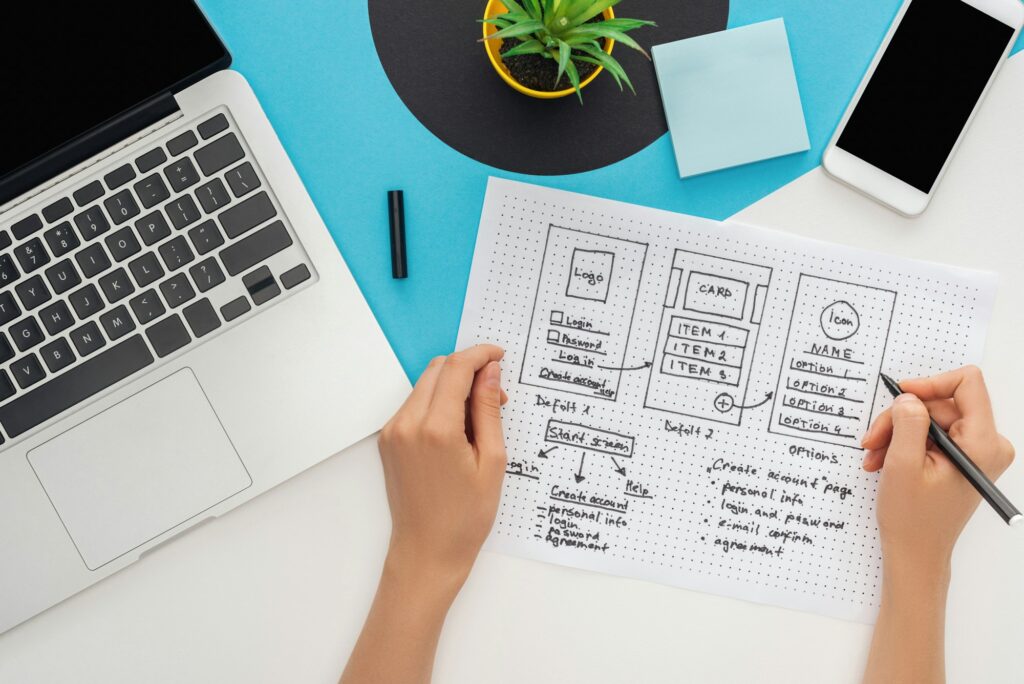Building a website is an exciting endeavor, whether you’re launching a personal blog, an online store, or a corporate site. But as thrilling as it is to create a digital presence, it’s easy to overlook the foundational elements that make a website effective. A well-structured site isn’t just visually appealing—it serves a purpose, guiding visitors toward what they need and encouraging them to take action. At the heart of this structure are the core webpages that every website needs.
1. Homepage
The homepage is the first impression many visitors will have of your website. It needs to capture attention immediately and clearly communicate who you are and what you offer.
Key Elements of a Homepage:
- Headline: A compelling, concise headline that communicates your value proposition.
- Navigation Menu: Easy-to-use navigation that guides visitors to other key pages.
- Call to Action (CTA): Encourage visitors to take the next step, whether it’s signing up for a newsletter, exploring your services, or making a purchase.
- Visuals: High-quality images or videos that reinforce your brand’s identity.
Your homepage is your virtual storefront—make sure it’s welcoming and functional.
2. About Page
The “About” page is your chance to tell your story. People love connecting with brands and businesses on a personal level, so use this page to share your mission, values, and the journey that brought you here.
What to Include:
- Your Story: How did your business or project begin? What inspires your work?
- Your Team: Highlight key team members to put a face to your brand.
- Mission Statement: Explain your purpose and the values that drive you.
- Social Proof: Awards, certifications, or notable partnerships can build credibility.
A strong About page builds trust and gives visitors a reason to root for you.
3. Services or Products Page
This page is where visitors learn what you offer. Whether you’re selling products, offering consulting services, or running an educational platform, this page should detail your offerings clearly.
For Service-Based Businesses:
- Break down your services into categories.
- Provide a brief description of each service and its benefits.
- Include pricing if applicable, or invite visitors to contact you for more information.
For E-Commerce:
- Display your products with high-quality images and concise descriptions.
- Use filters and categories to help visitors find what they’re looking for.
- Include reviews and testimonials for social proof.
4. Contact Page
A contact page is more than just an email address—it’s an invitation for communication. Make it easy for people to reach you by providing multiple options.
Essentials for a Contact Page:
- Contact Form: A simple form with fields for name, email, and message.
- Email Address and Phone Number: Not everyone wants to use a form; give alternatives.
- Physical Address: If you have a brick-and-mortar location, include your address and a map.
- Social Media Links: Encourage visitors to connect with you on other platforms.
5. Blog or Resources Page
If you’re using content marketing to attract visitors and build authority, a blog or resources page is crucial. This is where you showcase your expertise and provide value to your audience.
Why a Blog Matters:
- SEO Benefits: Regular blog posts with targeted keywords can help your site rank higher in search engines.
- Engagement: Well-written content keeps visitors on your site longer.
- Lead Generation: Blog posts can drive traffic to your products or services through CTAs.
Consider organizing your content into categories for easier navigation, and include a search bar to help users find what they need.
6. Testimonials or Case Studies Page
People trust other people. A testimonials or case studies page showcases your success stories and builds credibility.
Options for This Page:
- Testimonials: Short, positive quotes from happy clients or customers.
- Case Studies: In-depth stories about how your product or service solved a specific problem.
- Before-and-After Examples: Visual proof of the results you’ve delivered.
Make it easy for visitors to imagine themselves as your next success story.
7. FAQ Page
An FAQ (Frequently Asked Questions) page is a customer service lifesaver. It preemptively answers common questions, reducing the number of inquiries you’ll need to handle manually.
What to Cover:
- Common questions about your products or services.
- Payment, shipping, and return policies (for e-commerce sites).
- Technical support information or troubleshooting tips.
Keep answers clear and concise, and organize questions into categories for easy navigation.
8. Privacy Policy Page
Every website needs a privacy policy. This is not just a best practice—it’s often a legal requirement, especially if your site collects personal information like names, emails, or payment details.
What to Include:
- Details about what information you collect and why.
- How you store and protect that information.
- Whether you share data with third parties.
- Information about cookies and tracking.
There are many free privacy policy generators available, but it’s always wise to consult with a legal expert to ensure compliance.
9. Terms and Conditions Page
While not every website absolutely needs a terms and conditions page, it’s a good idea to include one if you’re running an online store, offering memberships, or providing digital services.
Key Components:
- Rules for using your website or services.
- Payment and refund policies.
- Copyright and intellectual property information.
- Liability disclaimers.
This page protects you by setting clear boundaries and expectations.
10. 404 Error Page
Even with the best website design, visitors may occasionally land on a page that doesn’t exist. A custom 404 page ensures they don’t leave your site feeling frustrated.
Tips for a Great 404 Page:
- Apologize and Redirect: Let visitors know they’re lost, but guide them back to a functional page.
- Search Bar: Help them find what they were looking for.
- Humor or Personality: A little charm can turn a mistake into a memorable experience.
11. Portfolio or Gallery Pag
If you’re a creative professional or your work is highly visual, a portfolio or gallery page is essential. This is where you can let your work speak for itself.
What to Include:
- High-quality images or videos of your projects.
- Brief descriptions or captions explaining the work.
- Filters or categories to help visitors navigate.
This page should be visually appealing and optimized for fast loading speeds.
12. Landing Pages
Landing pages are standalone pages designed for specific marketing campaigns. They focus on converting visitors into leads or customers by delivering a targeted message.
Best Practices for Landing Pages:
- Remove navigation menus to keep visitors focused.
- Use a strong headline and persuasive copy.
- Include a clear and compelling CTA.
You can create multiple landing pages tailored to different audiences or goals.
13. Careers Page
If you’re hiring or plan to in the future, a careers page is a great way to attract top talent. It’s also an opportunity to showcase your company culture.
What to Include:
- Current job openings with descriptions and application instructions.
- Details about your company’s mission and values.
- Perks and benefits for employees.
14. Sitemap Page
A sitemap isn’t just for search engines—it can be helpful for users, too. A sitemap page lists all the pages on your website, making it easy for visitors to find what they’re looking for.
Tips:
- Keep it simple and organized.
- Link to it in the footer for easy access.
Website Foundation
Every website is unique, but these core pages provide a solid foundation for any site. They ensure visitors can find the information they need, build trust with your audience, and help you achieve your goals—whether that’s selling products, sharing knowledge, or growing your brand.
As you create or update your website, think of these pages as the building blocks of your digital presence. By focusing on clarity, functionality, and user experience, you’ll create a site that not only attracts visitors but keeps them coming back.